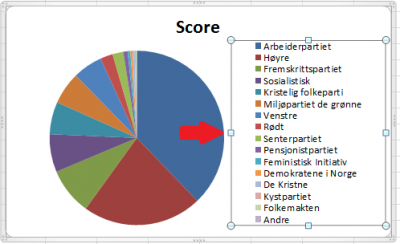 You may realize by quickly checking the pie chart that we just made previously that not all of the parties are represented in the legend. This is due to a default setting that MS Excel uses and which restricts the size/display of the legend box. To display all categories or party names, you simply need to resize the legend box. Select the legend box by clicking once over the legend area. A frame with 8 “handles” appears (see picture to the right). Click on any of these handles, then hold and drag to resize the box until all labels are visible. You may also reajust the position of the box by clicking on the legend box without selecting the handles; then hold and drag until the position of the legend is suitable.
You may realize by quickly checking the pie chart that we just made previously that not all of the parties are represented in the legend. This is due to a default setting that MS Excel uses and which restricts the size/display of the legend box. To display all categories or party names, you simply need to resize the legend box. Select the legend box by clicking once over the legend area. A frame with 8 “handles” appears (see picture to the right). Click on any of these handles, then hold and drag to resize the box until all labels are visible. You may also reajust the position of the box by clicking on the legend box without selecting the handles; then hold and drag until the position of the legend is suitable.
This applies to all chart types, not only the pie chart. Not also that you may modify further the appearance of the legend box and labels (colors, background, borders, size…) and some properties of the series (colors, pattern…) by clicking directly on the different objects in the legend.
