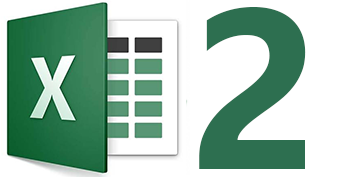![]() Microsoft Excel (MS Excel) is one of the most popular spreadsheet applications and has become for many the “default” software to handle data, numbers, and graphs. Other spreadsheet applications such as Calc (Open Office/Libre Office) are certainly as good as (or even better than) MS Excel. bioST@TS provides here a series of tutorials for MS Excel 2016 since it is available to all employees and free for students (via Office365) at the University of Bergen.
Microsoft Excel (MS Excel) is one of the most popular spreadsheet applications and has become for many the “default” software to handle data, numbers, and graphs. Other spreadsheet applications such as Calc (Open Office/Libre Office) are certainly as good as (or even better than) MS Excel. bioST@TS provides here a series of tutorials for MS Excel 2016 since it is available to all employees and free for students (via Office365) at the University of Bergen.
Never used MS Excel before? Maybe once, and most probably by mistake…?
This chapter will show you how to quickly analyse a simple dataset and define basic values like average, variance, standard deviation, standard error of the mean, and so on. We’ll also see how to draw a histogram and a boxplot to better represent these datasets.
Creating a graph or a figure in MS Excel isn’t very complicated… as long as you have an idea of how the result should look like. Do you want to create a histogram? a bar graph? a pie chart? a scatter plot? Will you have one or several datasets to show in this graph? Will you need a secondary Y-axis? error bars? labels? Let’s see that step-by-step.
Sooner or later, you will have to write a report, exam, thesis, article or summary which contains graphs, charts and/or tables. Exporting such objects from MS Excel to MS Word (or MS Powerpoint) may be done in a couple of clicks, but this could be a bit risky if you do not understand what is imported.
Here you will find a couple of recipes to import/export your data and understand what copy-pasting technically implies.
Working with large datasets can be quite challenging on its own, but working with large datasets that contain mistakes can ruin your mental health very fast.
Here you will find a couple of tips on how to spot common mistakes in a few clicks.
Learn to create and use pivot tables to rapidly extract key statistics from a large data set.