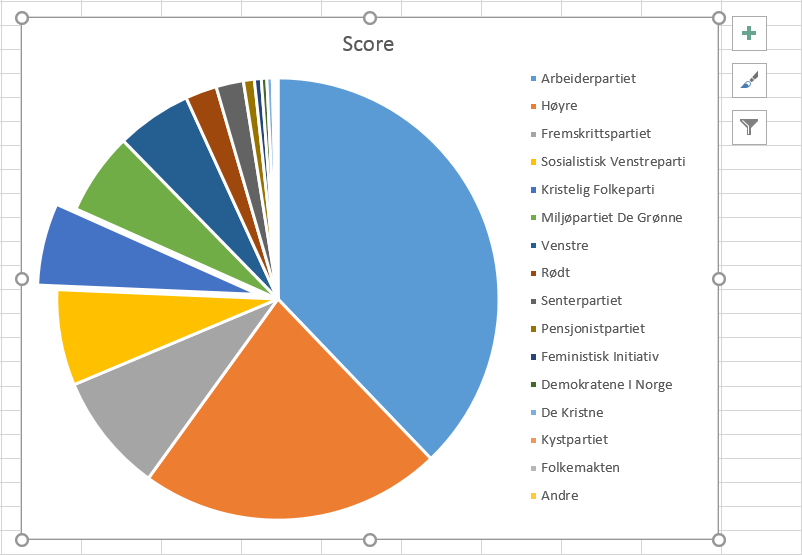 If you wish to highlight a specific data series in a pie chart, you may want to “extract” the corresponding quadrants/slice. Click once on the pie to activate the plot area and click once more on the slice that you want to extract. Simply drag it away from the center to separate it from the rest of the pie. You may do so with as many slices as you want.
If you wish to highlight a specific data series in a pie chart, you may want to “extract” the corresponding quadrants/slice. Click once on the pie to activate the plot area and click once more on the slice that you want to extract. Simply drag it away from the center to separate it from the rest of the pie. You may do so with as many slices as you want.
Fant du det du lette etter? Did you find this helpful?
[Average: 0]
