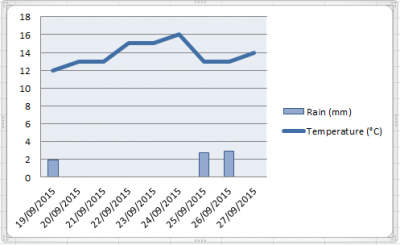
In the example that we have just built here, we want to keep the data series which represents temperatures as a line chart and show the rain data as vertical bars. First we need to select the data series “rain” and call the option to change chart type. Many ways are possible: either you right-click in the line representing the rain values in the plot chart and choose Change Series Chart Type..., or you go the the section Current Selection in the ribbon of the Chart Tools menu (Layout or Format tab) and then go to the section Type of the Design tab to eventually choose the icon Change Chart Type.
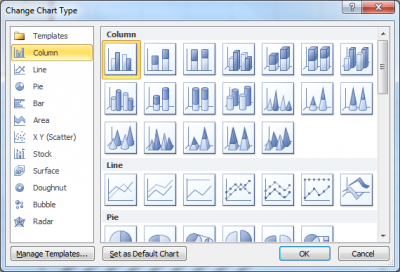 In both cases, you get the dialog box represented in the picture to the right. Simply choose the style you like best, for instance the category
In both cases, you get the dialog box represented in the picture to the right. Simply choose the style you like best, for instance the category Column (to the left) and then the icon Clustered Column.
Once that you have validated by clicking on OK, you get the following double chart where temperatures are still represented by a line, but the rain values are now solid bars.
In the next step, we’ll reorganize the chart so that the precipitation values get their own Y-axis to the right (secondary axis). Then, we may need to ajust the size of these bars so that the chart looks less “empty”.
