Uncategorized
Introduction on many basics are covered other places in the R-tutorial. I encourage you to look around there if you need help with basic operations. Still, below I mention some basics that you will need. Creating objects R treats our data as objects. They can be single vectors, matrices, lists […]
4.2 Some basics
[code language=”r”]#set working directory setwd("C:/Users/x/OneDrive/AB202 vår 2019/R") ################ import data and preparations ##### # for data import, make sure that the file path is correct #import from text file (export as text from excel file first, tabulator deliniated)### Data_in<-read.table("C:/Users/x/OneDrive/AB202 vår 2019/R/AB202fish_poster.txt", header=TRUE, sep="\t", dec=",") Data_in<-read.table("C:/Users/x/OneDrive/AB202 vår 2019/R/AB202benthos_poster.txt", header=TRUE, sep="\t", dec=",") […]
3.5 Example script
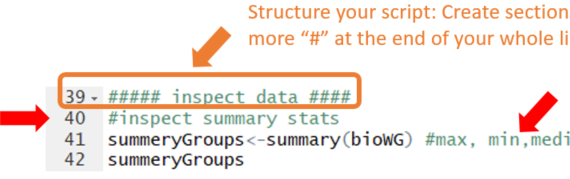
The two main way of interacting with R are the console or script files. I recommend using the editor to write, edit, annotate and SAVE your script for later use. This way, you will have a record of what you did. You can easily re-run the whole or parts of […]
4.1 Good practices
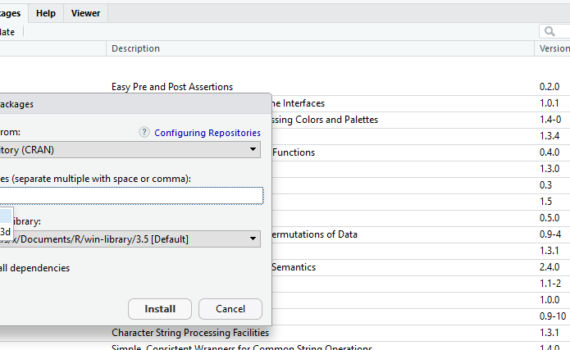
A package is collection of functions and data sets, which has been developed by advanced users and programmers of the R-community. Packages make working with R a lot easier. In ecology, we often use advanced statistical analysis. Building the functions and required procedures from scratch would require a long list […]
