In the course, we are using R with the R-Studio interface.
To install R-studio: 1. download and install R, 2. Download the right R-Studio Desktop Open Source License version 3. Follow the typical install procedure.
R in R-Studio can be used like R without the interface but provides us with an easy to understand interface that makes it easier to keep an overview over loaded data, figures, scripts, installed and loaded packages and easy access to help functions.
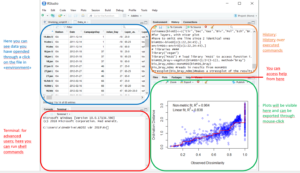
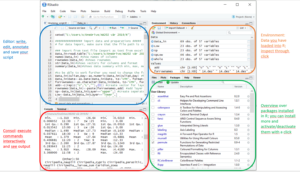
A helpful video explaining how the R-Studio interface is build up and what can be found where is available on the R-Studios web-page: https://www.rstudio.com/products/RStudio/.
There are several other interfaces and editors for R, like Tinn-R, and different people prefer different interfaces. So you can test for yourself what you like later on. For AB-202 we are using R-Studio which is used by a lot of R-users and is, like Tinn-R, open source and free.
