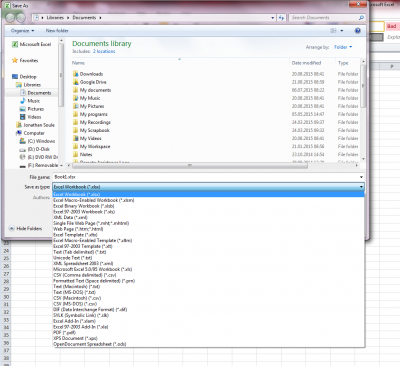 When you are finally happy with the content of your worksheet and you consider that it would be a shame to see it disappear, simply use
When you are finally happy with the content of your worksheet and you consider that it would be a shame to see it disappear, simply use CTRL+S to save your work. If the workbook already has a name and location, then the data will be save automatically without any further request. Otherwise, a dialog box will ask you to define a name and location for your file. ALT+1 has the same function, so does ALT+F+S.
Note that the dialog box gives you the possibility to save your data in many formats including .xlsx (the regular MS Excel file format), .txt, .html, .xls, .csv, .pdf. As long as you do not have the wish to transfer your data from Excel to another system or software, keep things in .xlsx.
Sooner or later you will have to transfer data into R or other programs running statistical analysis. When that happens, you will understand the point of the .csv (Comma Separated Values) format.
