Like any other package in R, if you have not installed/used it before on your machine, you will need to install it using the install.packages() command.
Simply type the following code in your console:
install.packages("dplyr")
The following “victory screen” should appear:
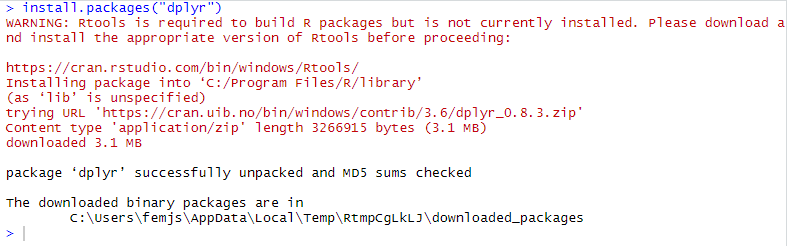
Do not forget to activate the package using library()
library(dplyr)
The result should be:
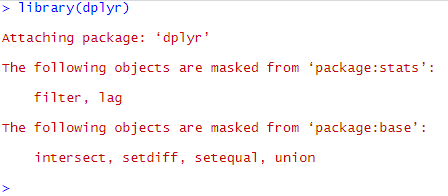
A warning shows up to warn you that some functions in dplyr have the same name as other functions in other packages and that the dplyr functions will “mask” the others (i.e. the others will be deactivated temporarily). This is convenient as it avoids making use of homonymous functions at the same time, but may be problematic when you try to purposely use the function that has been masked by the package you have just installed/activated.
Despite the warning, you are now ready to play with dplyr.
