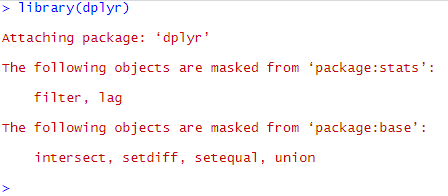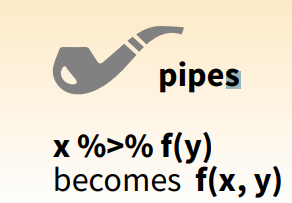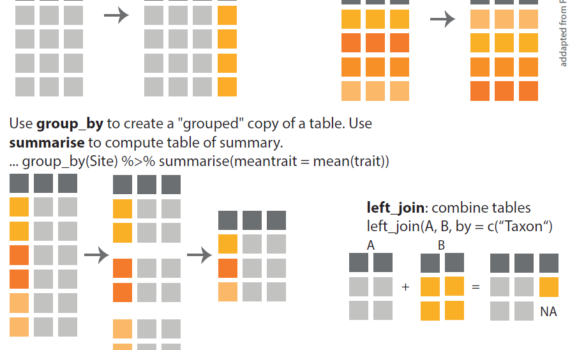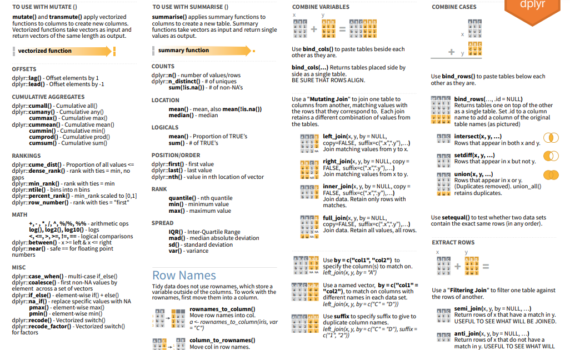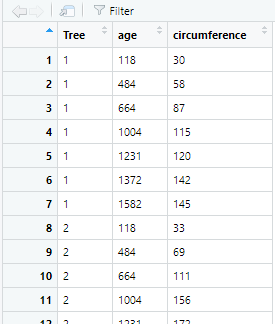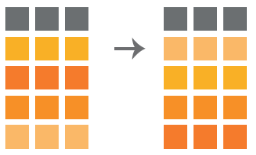
dplyr is an R package that allow you to manipulate data stored in data frames. It helps order, rearrange, sort, count, summarize, simplify, reduce or expand its contents (among others). dplyr offers a set of functions in the form of verbs which are easy to understand, to remember and to […]