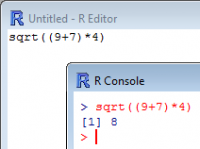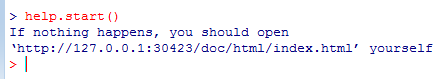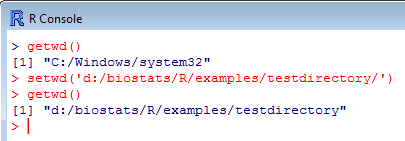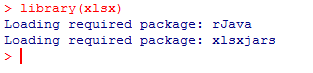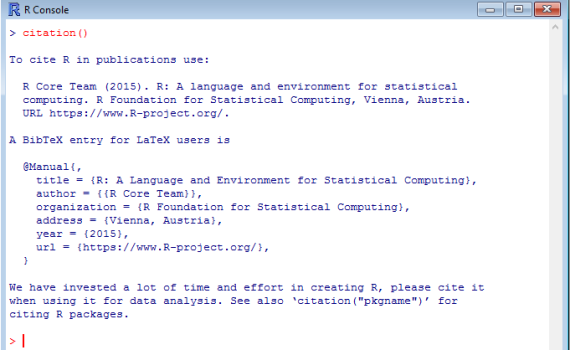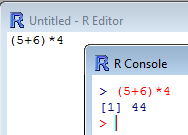
When starting up R, you might be confronted with a feeling of “being lost at sea”. Few icons, few menus, not much of a welcoming screen… just a menu bar and the R console. You’ll soon realize that you can write “stuff” in this R console. You can write arithmetical operations, […]