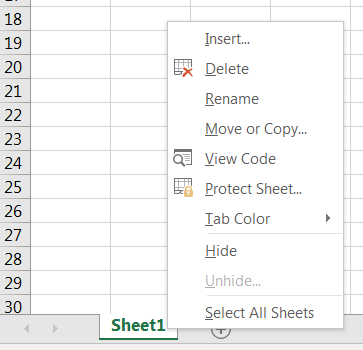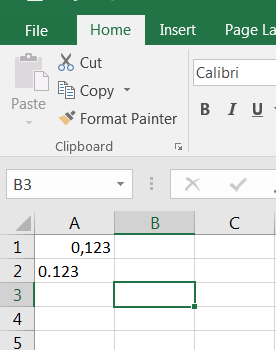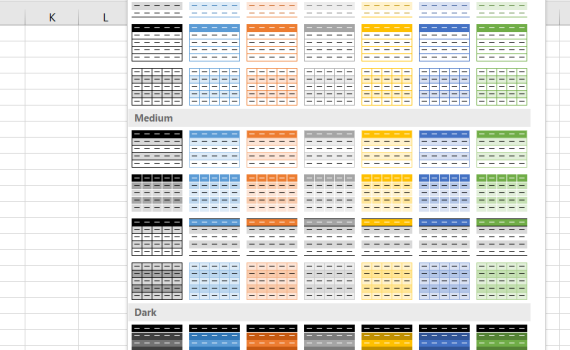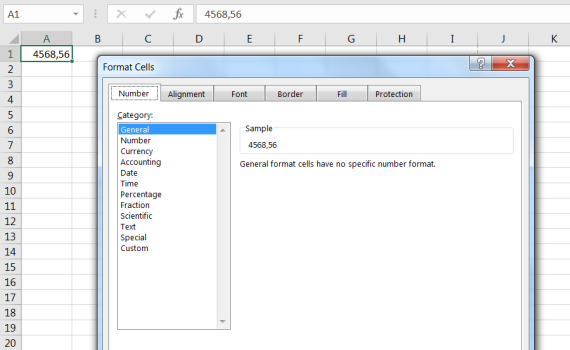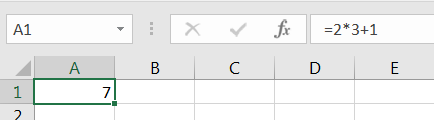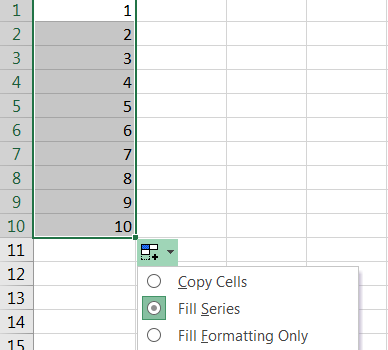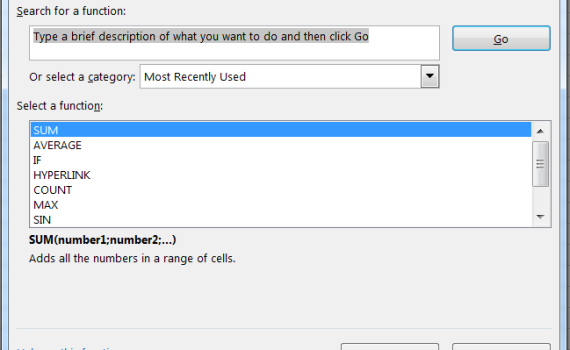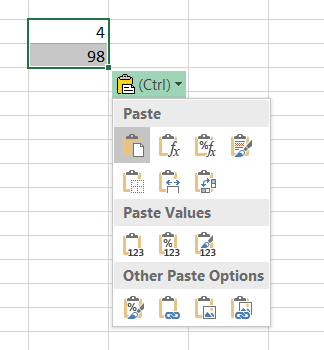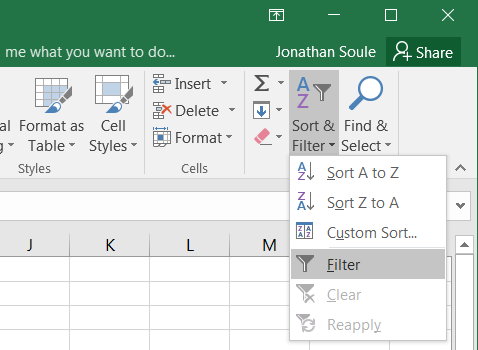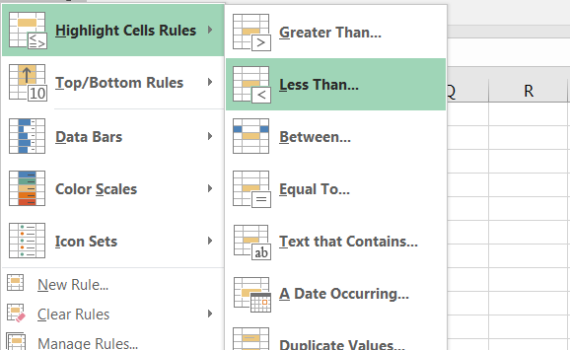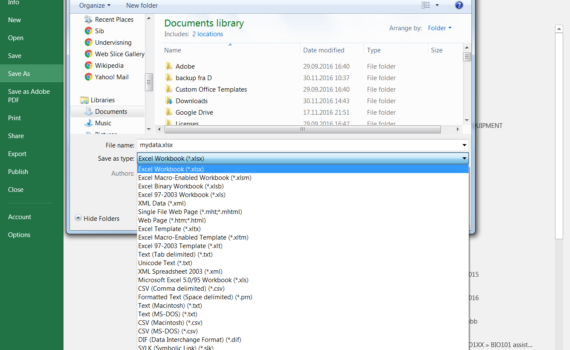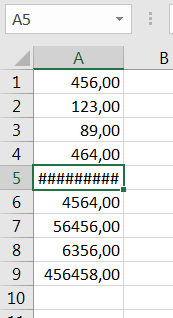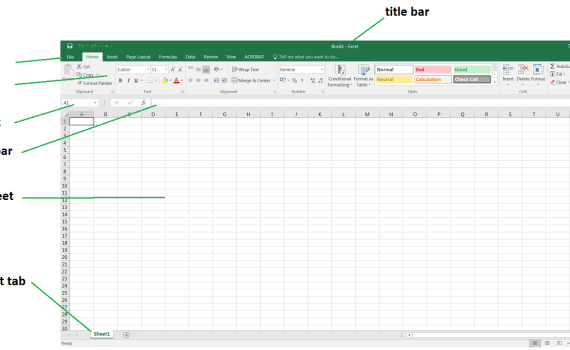
When first starting MS Excel 2016, the program opens an empty workbook file named by default “Book1” (as indicated in the title bar on the top of the window). This workbook contains a single empty worksheet called “Sheet1” represented by the a tab at the bottom of the window. In its most common […]